App Screenshots
Take a look at what Miroli offers:
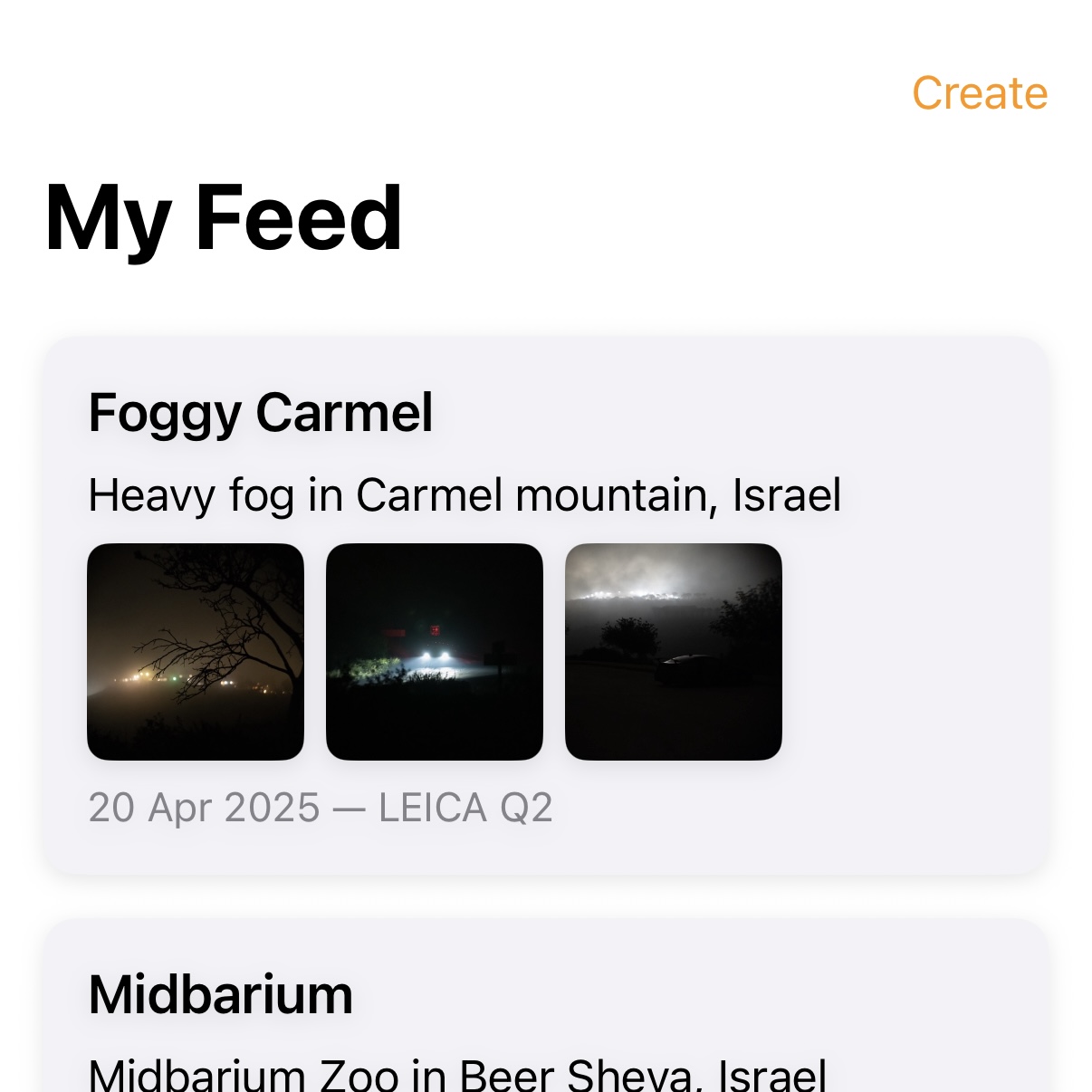
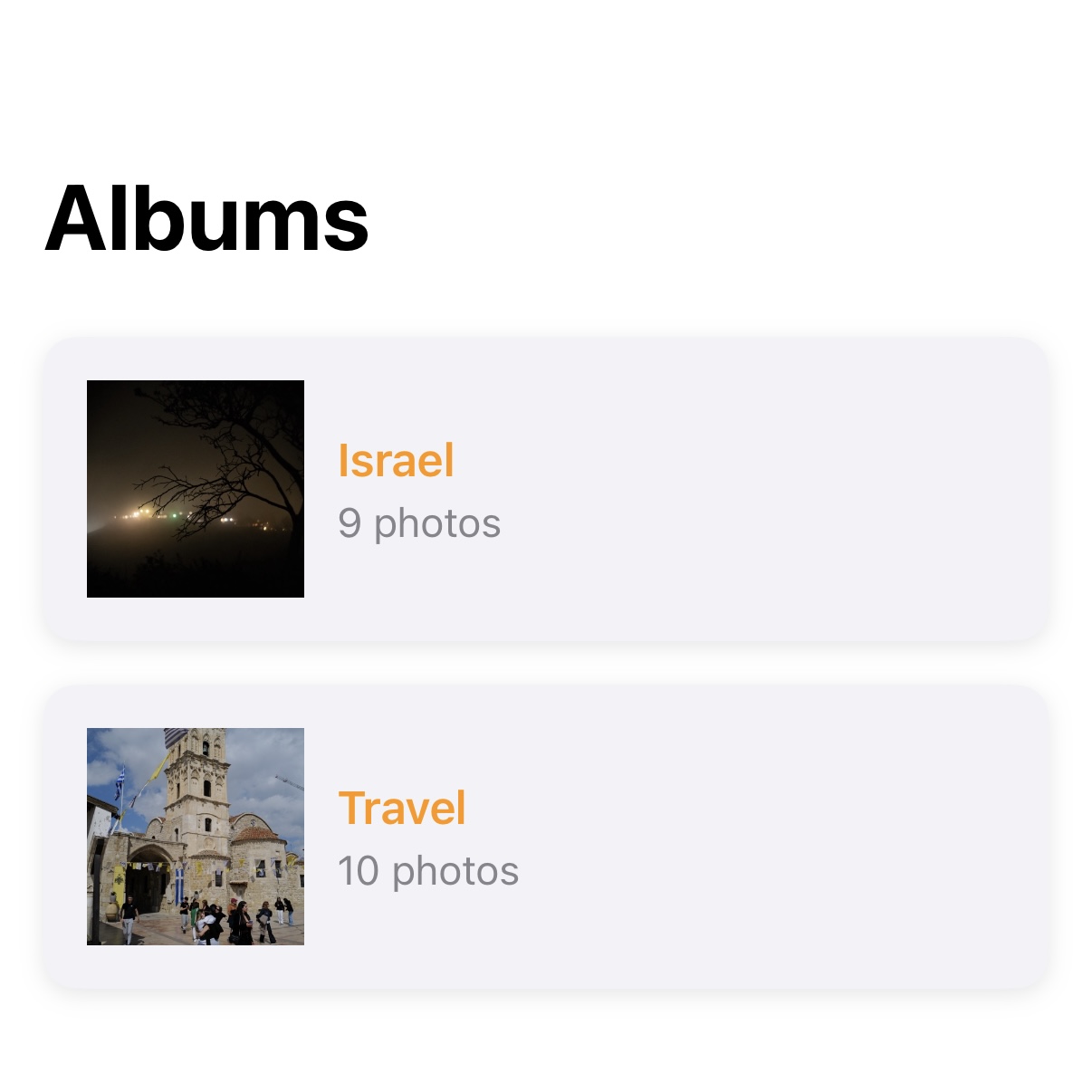
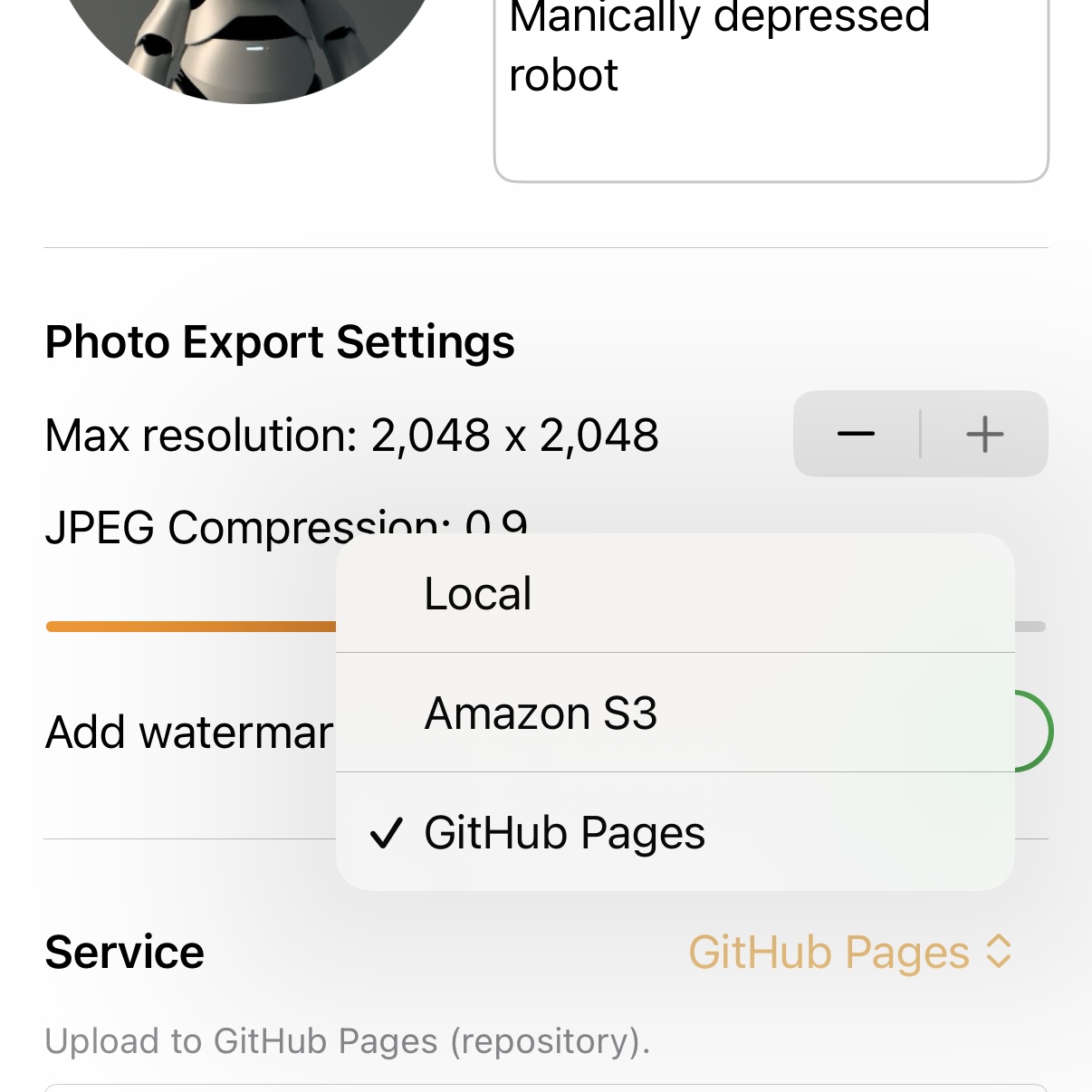
Why Choose Miroli?
Seamlessly upload and update your posts from the app.
Publish to GitHub Pages or AWS S3 Storage
Follow and get inspired by other creators.
One-time payment, no hidden fees.
No advertisements, ever.
Your sensitive data stays private on your device.
No personal data collected by Miroli.
Ability to perform secure backup to iCloud.
Profile Configuration Questions
How do I configure GitHub Pages?
Enable Pages: Go to your repository’s Settings → Pages and select the branch or folder for your site. For details, see Official GitHub Pages Docs .
Generate a GitHub Token: See the official documentation here .
How do I configure AWS S3 for Miroli?
Create an S3 Bucket: In the AWS Console, create a new bucket and enable “public access” if needed. For details, see Hosting a Static Website on Amazon S3 .
Enable Static Website Hosting: In your S3 bucket settings, enable the “Static website hosting” option and specify your index document as index.html.
Manage Access: Adjust the bucket policy to allow public access (if desired) so users can view the site.
Get API Access Keys: See Managing Access Keys for IAM Users for detailed info.
Where can I see all my locally generated pages?
You should be able to see your generated page under Documents/site within the miroli sandbox in the iOS File Manager.
